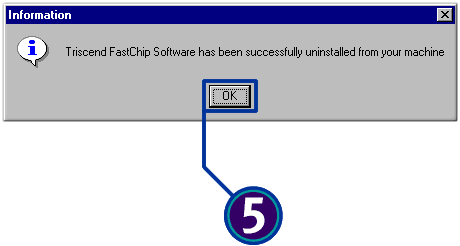How Do I Uninstall FastChip 2.x?
To uninstall FastChip 2.x, perform the following steps:
![]() From
the Start menu, select Settings, click Control Panel.
From
the Start menu, select Settings, click Control Panel.
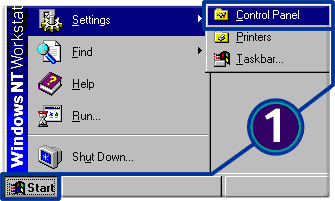
![]() Double-click
Add/Remove Programs.
Double-click
Add/Remove Programs.
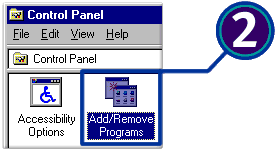
![]() Navigate
to and click Triscend FastChip 2.x. Click Add/Remove.
Navigate
to and click Triscend FastChip 2.x. Click Add/Remove.
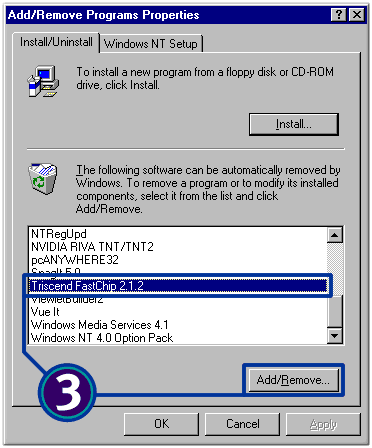
![]() Click
Yes.
Click
Yes.
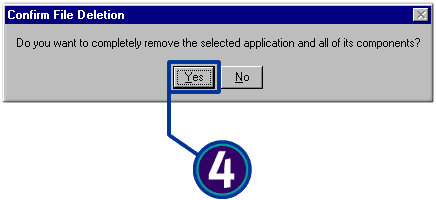
![]() When
Uninstall is complete, click OK.
When
Uninstall is complete, click OK.